for Loop
A for loop has the structure :
for k = [ list of values of k to be used in the loop ]
do statements (may use current value of k) % BODY OF LOOP
end
The for loop is interpreted as follows:
The variable k is often called a counter or control variable.
This variable will take on each successive value of the vector in the first line of the loop.
The current value of k can be used inside of the body of the for loop.
Any valid variable name can be used for the control variable.
Common choices are: i, j, k, and n.
The control flow diagram of a for loop looks like:
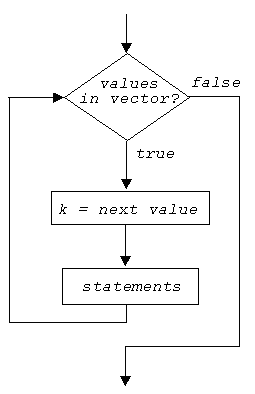
The list of values for k can be created using the colon operator.
This gives us a convenient way to create a count-controlled loop.
The structure of this type of for loop is:
for counter = first : increment : last
statements % body of for loop
end
The code first:increment:last creates a vector like the vectors we have
created using the colon (:) operator in earlier lessons.
The count-controlled for loop is equivalent
(and preferred) to the following while loop:
counter = first;
while counter <= last
statements % body of the loop
counter = counter + increment;
end
We can leave out the increment part of the condition.
If we leave it out, Matlab uses an increment of 1.
In other words, first:last is equivalent to first:1:last
(just as it was when we used the colon operator to create and manipulate matrices).

